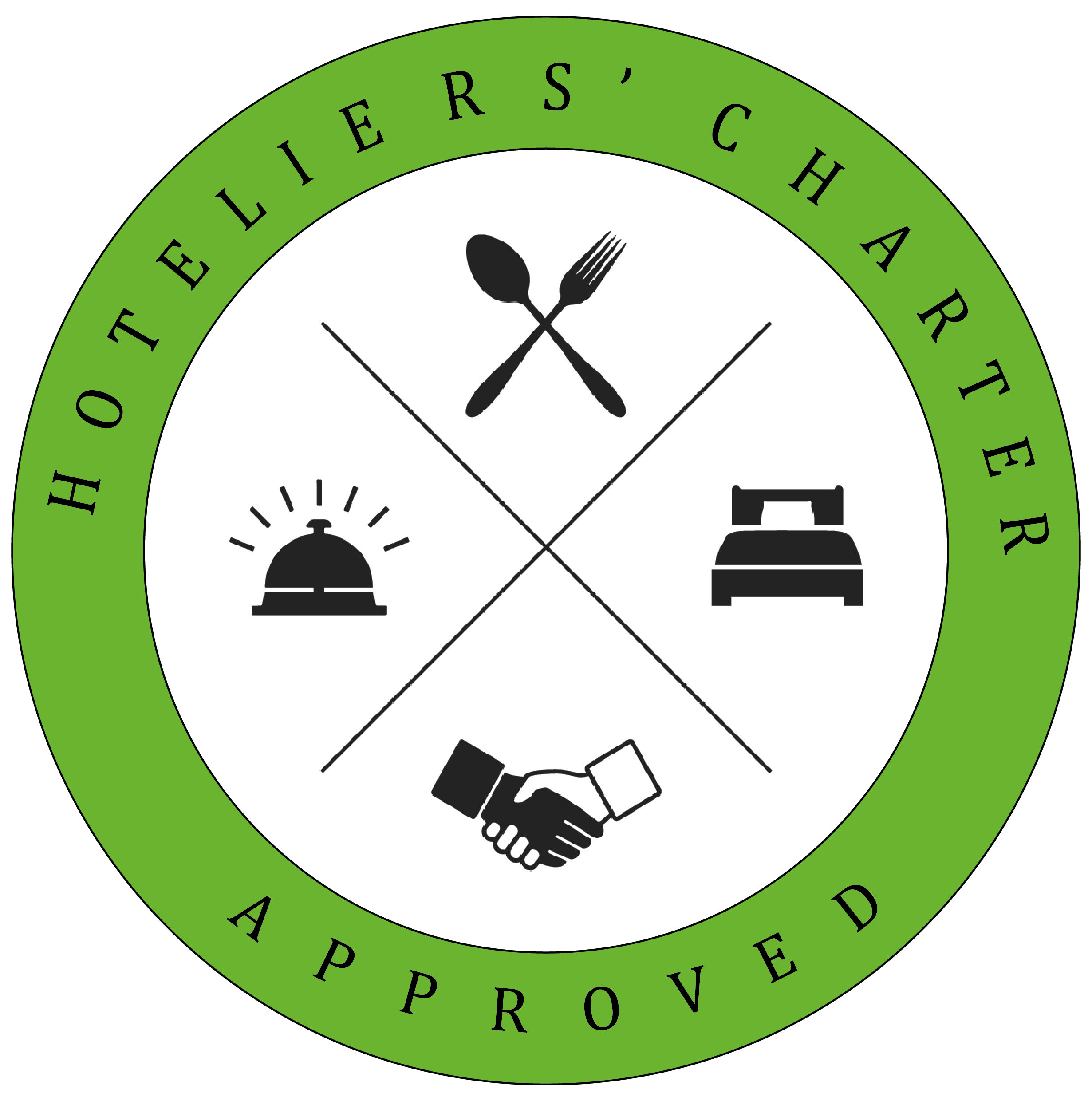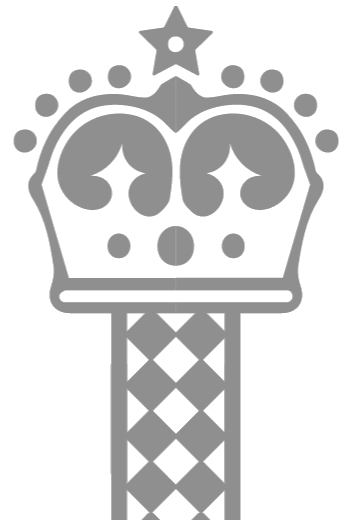Frequently Asked Questions

To Turn Air Conditioning On:
1. Press the ON button – centrally located and coloured orange on the remote to start or stop the operation.
2. Press MODE button to select operation mode. The operation mode changes as follows;
AUTO – COOL – DRY – FAN – HEAT
3. Press TEMP and either the up or down button to increase or decrease temperature
Fan Speed Settings:
Press FAN to control the fan speed. When AUTO is selected the fan speed depends on the operating condition.
The AIRFLOW direction is preset.
You DO NOT need to press the 10c HEAT button.
HEATING-
Slide open the cover and select the Mode to ‘HEAT’
Adjust the temperature accordingly, directing the controller at the unit. Between 18-21 degree is our recommendation.
WAIT! – The unit has to read the current temperature of the room and send a signal to the main hub, it then reacts. This can take between 5/8 minutes, so please be patient. If the green light is on, it is working. You will hear the air flow once it activates.

To turn ON pull and hold the Power Lever (far right) towards you until the power on sound plays and indicators light up.
To turn OFF pull and hold the Power Lever towards you until off sound plays and all indicators turn off.
Please be respectful to other guest and do not play loud music.

Fill the water reservoir at the back of the machine and reinsert. Do not exceed the maximum level.
Follow the steps below:


The recommended coffee button blinks according to the capsule variety inserted. The other 2 coffee buttons are available should you prefer a longer or lighter coffee.

Press the preferred button to begin dispensing your coffee. Preparation will stop automatically. However, you can stop the coffee flow at any time by pressing any button.
Should you want to top up your coffee with hot water, or just make a cup of tea, you can press the button shown below – it will stop automatically, or you can simply press again to stop it yourself

Once you have finished using the coffee machine, simply press the ON button and the machine will turn off. Simple!
Turn TV on with remote.
When the home screen appears, you have 4 choices:
-
Watch TV – use this to select the channel you want to watch.
-
Chromecast – select this and then scan the QR card with your phone. You can now watch any of the streaming services you have on your phone or tablet. Netflix, Amazon Prime, Disney+, BBC iPlayer etc.
Please note Netflix will still require you to log in to your account.
-
Apps – here are all your favourite streaming apps. If using this, you will need to log on to each app with your own details to watch. You will automatically be logged out after Check-out and no details are stored.
-
TV Source – for any external services that we do not offer.
PLEASE BE RESPECTFUL TO OUR OTHER GUESTS AND DO NOT PLAY MUSIC TOO LOUD.
Enter code 0000 and the safe will automatically open. When you close the safe enter your own 4-digit code followed by the lock button.
Please ensure you note down your new 4-digit code to enable you to retrieve your belongings.
Please leave the safe open when you check out your room and reset it to 0000
Open the inlet cap and fill it with water to the limit of max level.
Before Use remove the water tank by sliding it down.
Close the inlet cap and return the water tank to its place until completely set.
AS STEAM IS VERY HOT DO NOT ATTEMPT TO REMOVE CREASES FROM A GARMENT WHILE IT IS BEING WORN, ALWAYS HANG GARMENTS ON A CLOTHES HANGER.
Plug in and wait 15 seconds for the steamer to heat up. The light indicator switches off when the steamer is ready to use.
Always ensure you unplug after use. Then wait an hour before your appliance cools down before storing.
Empty water tank before storing.

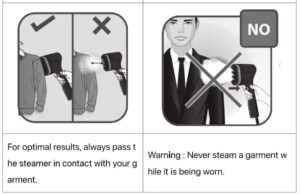
Book Direct
For best Value

Guests Love Strozzi Palace





Amy J
u0022Gorgeous suite, perfect locationu0022





Mark K
u0022Great accomodation at a really good priceu0022





Laura
u0022Just wow!!!u0022
Reviews posted on